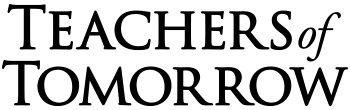There’s a lot of important information packed into your online teacher training. Make sure you’re getting the most out of it by practicing these 6 tips for online studying:
There’s a lot of important information packed into your online teacher training. Make sure you’re getting the most out of it by practicing these 6 tips for online studying:
__________________________________________________________________________

As you study, it is important to set goals, small and big. Setting goals will help you check in with yourself and stay grounded. Accomplishing a goal is an amazing feeling – reward yourself for a job well done by acknowledging your accomplishments!
The “big” goal is the main objective. Ask yourself, “why am I here?” You are here because you are working toward becoming a teacher. That’s an amazing goal! So, be sure to check in with yourself and remember your “why”. This will help keep you motivated.
Smaller goals are slightly less straightforward, but they are just as important. Small goals will help you stay on track and keep you moving in the right direction. These could range from studying for one hour a day, completing an online module, creating a weekly “To-Do List” or simply preparing your study space for tomorrow.
The act of setting small goals will keep you accountable and break up the big goal into more manageable steps. As you continue to work on small goals, you will be able to monitor your progression.
Here are some of our favorite applications to help you set study goals:
 Setting a schedule will make you hold yourself accountable. By setting a plan, it will help you stay organized and focused. Self-paced learning is a wonderful thing, but it is not uncommon to procrastinate if there are no deadlines. Remember, while you have the flexibility to complete your training at your own pace, there is a maximum completion duration specified in your enrollment agreement. For further details, please refer to your enrollment agreement.
Setting a schedule will make you hold yourself accountable. By setting a plan, it will help you stay organized and focused. Self-paced learning is a wonderful thing, but it is not uncommon to procrastinate if there are no deadlines. Remember, while you have the flexibility to complete your training at your own pace, there is a maximum completion duration specified in your enrollment agreement. For further details, please refer to your enrollment agreement.
To help you stick to your study schedule, consider setting reminders on your phone or calendar. Block out a portion of the day where there will be few – if any – distractions. It is important to have a dedicated time to studying without any distractions. This will help you remain focused and engaged on the content, particularly if you know you only have two hours to work through a module. At the end of the week, it is good practice to review your schedule, see how you did and adjust as necessary for the next week.
Here are some of our favorite applications to help you manage your study schedule:
- My School Life: Android | iOS
- myHomework Student Planner: Android | iOS
- Chipper: Android | iOS
- Easy Study: Android | iOS

This one may seem like a no-brainer, but it is an important one. There is nothing more frustrating than staring at your screen, willing the continually spinning wheel to load. If you can only manage one hour of studying for the day, don’t lose 45 minutes of it to a losing battle against your WiFi. If you get frustrated enough (we’ve all been there), you may just call it quits. Nobody wants that. So, before you get started, make sure all is well.
Here are some of our favorite websites to check your internet speed:

Think about the last time you studied using your computer. Were you laying in bed, still in your pajamas? If that sounds relatable, chances are you had a difficult time focusing and maybe even dozed off a time or two. No one is judging.
Moving forward, you will want to create a designated study space – your teacher training haven. The key to creating a study space is discovering something which helps center you. Claim a space and organize it. Declutter any unnecessary items and make sure there is plenty of natural light. This will help you concentrate. To minimize distractions, try to find a low-traffic area. Most importantly, minimize distractions to the best of your ability. You may not be able to control everything, but you can put your phone away.
When you are situated in your study space, it is time to concentrate. If you are diligent about using the space correctly, your brain will know when it is time to get into gear and help you get the most out your study time.
Check out these great examples of how to create a study space:

Taking short and frequent breaks will help refresh you. If you find your mind starting to wander, it may be time to step away. Studies show that most individuals can only maintain deep concentration for about 45 minutes. When you find yourself rereading the same sentence for the third time and still are not sure what you have just read – it is time for a break.
When you take a break – remember to actually give your brain a break. Do not use your break time to pick up your phone and scroll social media. This is only a distraction and requires your brain to absorb and take in new content and information. A successful break allows your mind to disconnect and recharge. Consider stepping outside for some natural sunlight, meditating or moving your body – stretch, take a short walk, practice Yoga, or anything else that helps your body reset.
Here are some of our favorite applications to help you take a break:
Desktop Browser Applications:
- Big Stretch Reminder: Windows
- WorkRave: Windows & Linux
- Time Out: Mac
- Stretchly: Windows, Mac & Linux
Smartphone Applications:
- Stand Up! The Work Break Timer: iOS
- Randomly RemindMe: Andriod
- Yoga for Beginners: Android | iOS
- Stop, Breathe & Think: Android | iOS

You may not be in a physical classroom, but that doesn’t mean you shouldn’t take notes. You are responsible for your own learning. Taking notes will help you stay engaged with the content and allow you to better understand new concepts.
Good notetaking does not mean copying every word from the screen. Instead, write down the main ideas, new definitions, keywords or any questions or comments you have. Keep your notes organized! Title and date them; this way, you can refer back to them and easily find information. Reviewing notes will also help you solidify what you have learned that day and refresh your mind when you come back to them days later.
Here are some of our favorite apps to help improve your note-taking skills:
- Evernote: Android | iOS & Windows
- OneNote: Android | iOS, Windows & Mac
- Bear: iOS
- Slite: Android | iOS, Windows & Mac
Practice these 6 tips, and there will be nothing standing in your way of becoming a teacher!